- Carl's Product Roundup
- Posts
- A Tactical Guide to the Product 1-Pager
A Tactical Guide to the Product 1-Pager
Crafting compelling 1-pagers, how OpenAI's Sora works, Figma's growth story, and more.
Welcome to Carl’s Newsletter.
In today’s issue:
From Across the Product-Verse:
A layman’s breakdown of how Sora works
The story of Figma’s wild success
Zuck takes on Apple fanboys
Main Piece: The Do’s and Don’t of Writing Great 1-Pagers
Forwarded this email? Sign up here.
So many features have been built thousands of times before, so why write a PRD from scratch?
This database by George Nurijanian has 25+ ready-to-go in-depth PRDs for tons of common features, like:
User onboarding
Search functionality
Profile management
At $35 and a no-questions asked 30-day refund policy, getting this database is a no-brainer for every PM.
From Across the Product-Verse
Sorry Not Sora: We’ve all seen enough “mind blowing 🤯” AI products that will “make [x industry] dead” – but wow OpenAI’s Sora really does feel like a step-change in generated videos. This is an amazing thread on how Sora makes its videos with seemingly impossible quality.

A Figma of Imagination: How did Figma go from a product built by 2 kids in a dorm to doing $600M in ARR? Aakash Gupta explored this question in a great post this week, with tons of lessons called out.

The Headset Wars: Zuck’s been on the offensive this week, saying that Meta’s headsets aren’t only a better value than the 7x-expensive Apple Vision Pro, but actually just a better product. His 40-min interview is a masterclass on the possible future of the headset space and of competitive positioning generally.
The Do’s and Dont’s of Writing Great 1-Pagers
1-pagers are one of the most powerful documents in all of product management. These short, tactical documents are critical for getting buy-in for your product ideas.
But they're notoriously difficult to write well.
In this article, we'll walk through:
A step-by-step guide to crafting a rock-solid 1-pager
Common mistakes PMs make (and how to avoid them)
A free 1-pager template to make your life easier
Let's dive in.
Step 1: Actually Write The 1-Pager
This may sound obvious, but you'd be surprised how many PMs wave around vague concepts or ideas without really thinking them through.
You want to develop the habit of writing a 1-pager for any idea you’re excited about. You won’t build all of them, but when you do need to decide what to build you’ll have already done a lot of thinking.
A manager once told me a 5:1 ratio of 1-pagers to features built was a good hit rate.

Step 2: Understand The Purpose
A 1-pager has two key goals:
Help you refine and validate your own idea. The act of writing forces you to fully think through your idea. Remember writing is thinking.
"This isn't documenting my thinking, this is my thinking." — Richard Feynman
Persuade others that your idea is worth pursuing. A 1-pager is a persuasive essay, not an informational report. Keep this audience and intent top of mind – you need to communicate a clear POV.

Step 3: Frame The Problem & Opportunity
Start by answering:
Why does this problem matter to customers and the business? Spell out the specific user frustration and quantifiable business impact. Back this up with data and metrics. Projections of impact over time are especially powerful.
What evidence or insights support this? Reference both quantitative data and qualitative insights from research that proves the problem is real and widespread. Specific quotes or examples are helpful.
Why is this the best thing to work on now? Make a case for why the opportunity is time-sensitive or deserves to be higher priority than other options. These reasons should relate to overall strategy.
Common mistakes:
Mistake 1: Framing the problem too broadly without specifics. Get granular with details and data. Generic statements like "customers are frustrated" aren’t specific enough.

Mistake 2: Forgetting to address business and user value. Make sure to cover both quantitatively. Most ideas need to address both.

Mistake 3: Not including hard evidence or insights. Back up all claims with facts, stats, quotes, or feedback. Think of every unsupported assertion like a video game boss flashing-red vulnerability in your 1-pager.

Mistake 4: Ignoring the "why now?" Build an case for why this should be solved now instead of something else. Is it truly time sensitive, or strategically / technically important? This thread has a ton of examples of good “why nows.”

Step 4: Define The High-Level Approach
Explain your proposed approach without getting overly prescriptive. Give just enough directional guidance while leaving room for exploration.
At the same time, your team should be able to see the shape of a solution. Presenting problems with no opinion on a possible solution just introduces too much cognitive friction for most people to get excited about an idea.
This is indeed a tricky balance!
Common mistakes:
Mistake 1: Being too vague or abstract. Ground your idea with concrete examples of what this could look like.

Mistake 2: Being too detailed. Avoid preemptive solutioning - stay high-level. Don't prescribe exact functionality or design elements.

Mistake 3: Not covering other approaches considered. Briefly explain why this avenue was chosen over alternatives. Show your work. Here’s a great mini-essay on this topic.

Mistake 4: Relying on words alone when a diagram could help. If you’re having trouble explaining elements of your idea with words, you probably need a visual. A picture is worth 1,000 words.

Step 5: Craft a Compelling Narrative
Bring your idea to life with a hypothetical customer journey. The most effective way to do this is by contrasting the experience today versus the future experience with your solution.
Outline common use cases to make your idea feel real. This is often where people really “get it.”
Common mistakes:
Mistake 1: Failing to help readers truly empathize with users. Make your readers feel the user's frustration viscerally. Describe emotions.

Mistake 2: Neglecting to illustrate potential use cases. Paint a crystal clear picture with detailed examples.

Step 6: Set Clear Goals
Finish strong by defining measurable and non-measurable goals so your team stays aligned. Include "non-goals" so scope doesn't creep, and guardrails to ward off concepts about negative impacts the feature could have.
Common mistakes:
Mistake 1: No non-metric goals. Include adoption rate, satisfaction score, etc. Qualitative goals should relate to the narrative you told in the last section.

Mistake 2: No metrics tied to goals. Attach specific numbers and timeframes to targets.

Mistake 3: No logic for impact estimates. Explain your assumptions behind your metric forecasts. Why do you think X will increase by Y%?

Mistake 4: Forgetting guardrail metrics. “Guardrail metrics” are things you want to monitor to make sure you aren’t negatively impacting them. These are super important for stemming any objections to your idea. They show you’ve really thought through your idea end-to-end.

Mistake 5: Omitting non-goals. Define what's explicitly out of scope. Many stakeholders have this magical ability to interpret what you’ve presented as their favorite pet feature.

Putting it All Together
There you have it—a step-by-step guide to writing killer 1-pagers.
Here's my template that combines all of this information with questions to guide you.
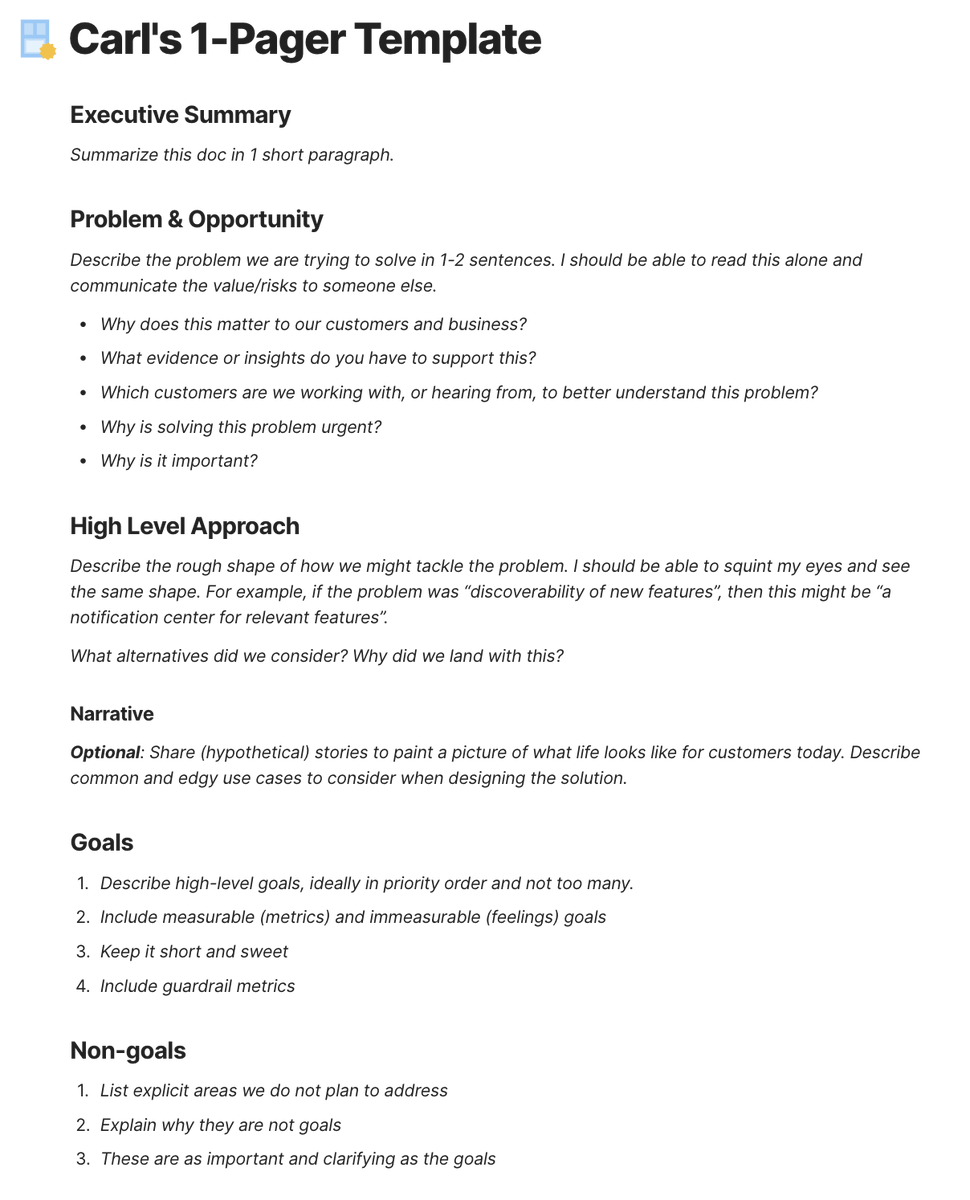
Further reading:
Lenny’s favorite 1-pager templates: I did my best for my template to include the best of these, but never hurts to see more formats.
John Cutler’s guide to writing 1-pagers: A somewhat more theoretical guide than mine, but helpful for learning how to think about 1-pagers.
George Nurijanian’s PRD World: Finally, once you’ve gotten alignment on your 1-pager – that’s when it’s time for a PRD. If you’re building something that’s been built in many other products, try George’s prebuilt PRDs to speed this up.
That’s All For Today
Don’t forget that as a subscriber, you get free access to:
Here’s where else you can find me:
Follow me on X, where I post the most content, including lots of memes.
Follow me on LinkedIn, where I post longer-form content.
Follow me on Instagram if you just want the memes.
Last things:
Upcoming AI course: I am getting close to finishing my first-ever paid course “AI for Product Managers” which goes in-depth with tactical ways PMs can leverage AI tools to save hundreds of hours at work. If that sounds interesting to you, drop your email in this 1-question form and I’ll send you updates, sneak previews, and a discount code when the course is launched.
Sponsors: Carl’s Newsletter has its first official sponsor starting in two weeks! But there is still room beyond February, so if you or your company is interested in sponsoring this newsletter, I’ve posted sponsorship information on this snazzy new sponsorship page.